Till Tantau’s PGF (Portable Graphics Format) is a package that adds graphics capabilities to {La|Xe}TeX, and TikZ (Tikz ist kein Zeichenprogramm – “Tikz is not a drawing program”) is a set of commands on top of PGF that makes it easier to handle. A number of packages that are useful to linguists use TikZ (eg Daniele Pighin’s TikZ-dependency for drawing dependency diagrams, or David Chiang’s tikz-qtree), and I’ve recently been investigating how to use it for representing pitch in tone and intonational languages.
One useful program that makes it easier to experiment with TikZ is Florian Hackenberger’s ktikz. Although this hasn’t been updated since 2010, it works well. You enter the TikZ code in the left-hand pane, and the right-hand pane gives you an immediate representation of what your graphic looks like. Some templates for standard LaTeX documents are available in /usr/share/kde4/apps/ktikz/templates, but it’s a good idea to set up a template in your home dir so that you don’t have to be root to edit it, and point ktikz to it. You can then add additional packages and frequently-used tikzlibrary options to that. Note that new tikzlibrary options will not be accessed until ktikz has been closed and restarted. Alternatively, you can just add tikzlibraries you will not be using frequently above the \begin{tikzpicture}.
Once you have drawn your graphic, you may want to put it on a webpage. One handy way of doing this is Pavel Holoborodko’s QuickLaTeX. The QuickLaTeX server compiles the LaTeX code you enter, and gives you a URL for the resulting output. You can then paste that URL into the webpage where you want the LaTeX output. For a TikZ graphic, put the tikzpicture code in the top box, and the environment:
\usepackage{tikz}
\usepackage{tikz-qtree}
\usepackage{tikz-qtree-compat} in the Choose Options box. Then click Render to get the compiled code and its URL.
An alternative approach for a WordPress blog is to use Pavel’s plugin, which compiles the code and sends your blog the image to be inserted in place of the code. Add the above lines to the preamble box on the Advanced tab of the plugin settings, and then you can, for instance, use the following tikz-qtree code (taken from a TeX StackExchange question) to produce a nicely-formatted syntax tree:
\begin{tikzpicture}
\Tree [
.TP [
.T\1 \node(C){T+verb}; [
.vP \qroof{`ana}.DP [
.v\1 \node(B){v+verb};
.VP [
.V\1 \node(A){V+verb}; \qroof{taalib}.DP
]
]
]
]
]
]
\draw [semithick,->] (A) to[out=240,in=270] (B.south);
\draw [semithick,->] (B) to[out=240,in=180] (C);
\end{tikzpicture}
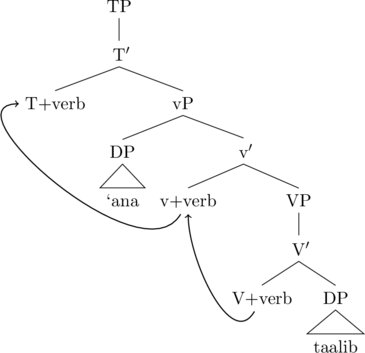
TikZ is a very powerful system for producing almost any kind of printed graphic, and QuickLaTeX allows those graphics to be made easily available on the web.