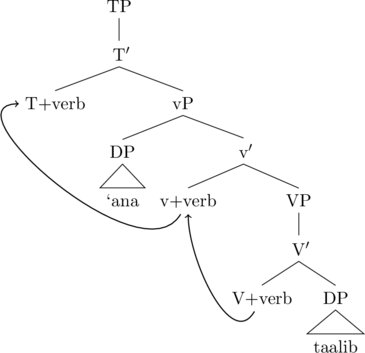A number of the people I’ve been working with on software for Welsh have academic papers available for download, and when you look at them you can see that they are using the LaTeX development of Donald Knuth’s TeX typesetting system.
So I decided it was time that I got at least a nodding acquaintance with these systems. The key feature of TeX is a programmable markup system, and it does seem as if once you know the details, you can do virtually anything with it. I won’t be in that category for some years, so I’m using the excellent Kile to ease my entry. There are other frontends available (eg Texmaker, Lyx).
The best way of checking something out is to try doing something real-world with it, so I decided to go back to some papers I’d written a looooong time ago and see how these might come out in LaTeX. These were on African linguistics, and since most African languages are tone-languages, having access to diacritics that will allow you to represent these is essential.
A bit of reading around led me to TIPA, a package developed by Rei Fukui at the University of Tokyo, which is aimed at allowing all the symbols of the International Phonetic Alphabet to be represented in LaTeX. It’s a wonderful piece of work, and comes with a very extensive manual. The best thing about it is that it provides symbols for representing up to 5 levels of tone.
By default, these are set up to use a right-hand stem bar for the tone – this seems to be the default in most work on Asian tone-languages. Here’s an example:
 However, most work on African tone-languages tends not to use this system, probably because glides are a lot less frequent, and because the relative rather than absolute pitch-level seems to be more important in systematising tonal phenomena there. So ideally I needed some way to suppress the display of the tone stem bar.
However, most work on African tone-languages tends not to use this system, probably because glides are a lot less frequent, and because the relative rather than absolute pitch-level seems to be more important in systematising tonal phenomena there. So ideally I needed some way to suppress the display of the tone stem bar.
Professor Fukui was kind enough to give me the magic formula to do this, and I reproduce it here in case it might be of benefit to someone else. All you need to do, after invoking the TIPA tone module as usual in the document preamble, is to add a couple of extra lines, so that the preamble now looks like this:
\documentclass[a4paper,10pt]{article}
\usepackage[tone]{tipa}
\usepackage{tipx}
\makeatletter
\renewcommand\@tonestembar{\setbox0\hbox{\tipaencoding \char’277}\hbox{\vrule height \ht0 depth \dp0 width 0pt}} % no stem
\makeatother
With this in place, the tones now come out like this:

Perfect. That means that you can then (for example) use:
mpf\'umu [ \tone{44} \tone{22} ]
to produce:
 (the Koongo word for “chief” in Hazel Carter’s orthography) and give the standard indication of the pitch-contour.
(the Koongo word for “chief” in Hazel Carter’s orthography) and give the standard indication of the pitch-contour.